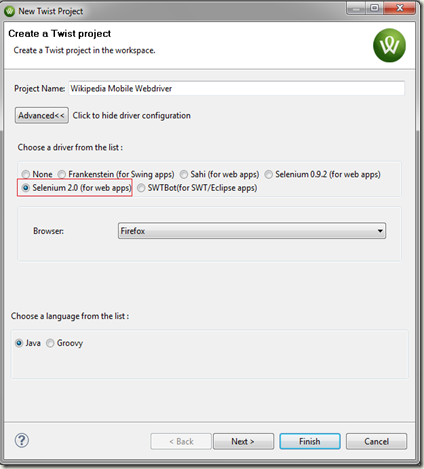Every morning I get up, I generally prefer to pick up the news paper ( Times of India ) and want to read something good. Good about the country, good about what we as people are doing, good about what government is doing for the country, some good articles in the speaking tree section, some good international news and some good financial news. Ahhhh… this seems like as if I am into some dream land and very much optimistic about everything. Well I am a little optimistic, in fact a little more than all of us (I feel). I open the news paper and I read “ Life in Tihar: Tea with jail official, chatting with pals ”, “ CBI books babu for Rs. 400 cr. loss ”, “ HC stays tree cutting along Sankey Road ”, “ Maria Susairaj set to walk free ”, “ Stray canines maul baby to death in city ”. Well these are headlines of a national daily newspaper. My first instant reaction : Bloody hell ! Why do people bend in front of politicians, why shouldn’t they be treated as other criminals are. Next reaction: ...