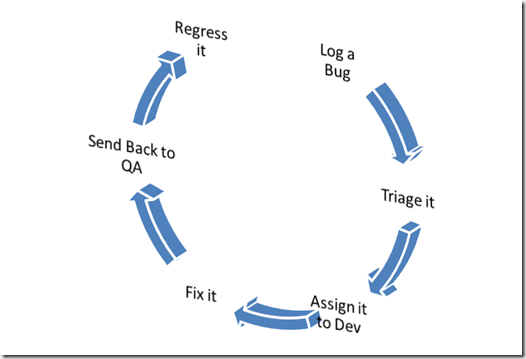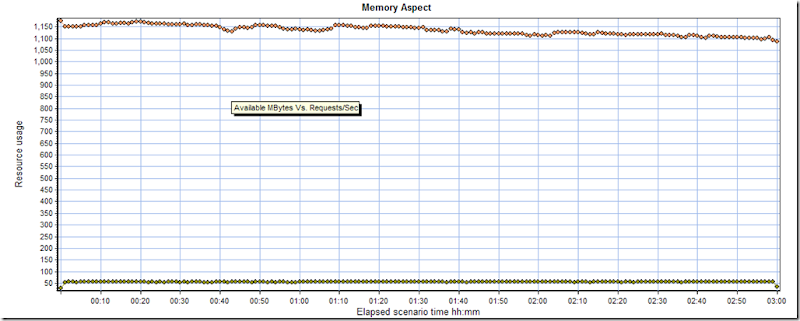‘Test’ to increase confidence in the System
Neither bugs are purposefully introduced in system, nor any test case targets to find a bug. A good testcase is always written to test the functionality and it should be encouraged. A tester should always intend to test the functionality. Bugs are small mistakes and some times result of not properly analyzed stories/scenarios. Moreover each level of testing whether unit or dev box or regression tries to uncover these bugs at different level. So the skill of a tester should lie in writing efficient test cases and he/she should be intelligent enough to prioritize which test cases to be executed earlier. It’s important for a tester to give feedback early. Two sides of test executions are : 1) blindly executing tests which are not likely to find bugs neither developing any confidence in the system 2) executing a set of prioritized test cases which will uncover the functional bug as well as create a confidence in the system. So a tester should be intelligent enough to decide between the