Testing Web Application on Android Emulator using Twist 2.3
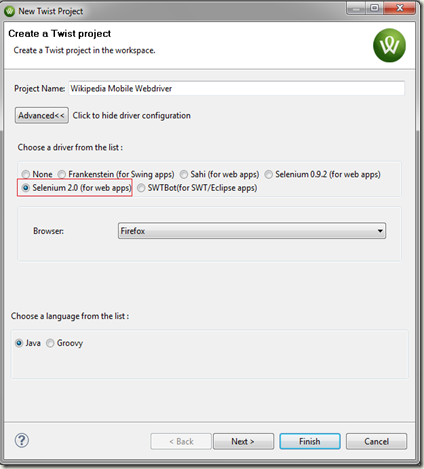
Twist 2.3 supports Selenium 2. So let’s take a sample mobile web application to Test. Application under Test: Wikipedia Mobile URL: http://mobile.wikipedia.org/ Let’s say the basic test scenarios we want to automate is Navigate to the URL Search for "Thoughtworks Studios" Open the link "Twist for Agile testing" Verify the link "ThoughtWorks" Let’s run through few steps which will enable us to do that. Step 1 : Create a new Twist project with Selenium 2.0 as underlying driver and Firefox as the browser and Click on Finish . Step 2 : On the New Scenario Page in Scenario Editor, create a new Business Workflow Step 3 : Start recording the steps. (This will help you record the test in Firefox.) Step 4 : Open the Project properties and Select the Twist Properties and click on the Selenium2 tab. Select Android Browser for the browser. Step 5 : Make sure the android emulator is running ( Webdriver Installed ) and pointing to the androi...
