Testing Web Application on Android Emulator using Twist 2.3
Twist 2.3 supports Selenium 2. So let’s take a sample mobile web application to Test.
Step 1: Create a new Twist project with Selenium 2.0 as underlying driver and Firefox as the browser and Click on Finish.
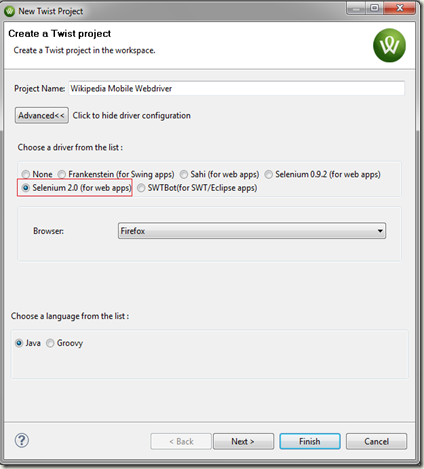
Step 2: On the New Scenario Page in Scenario Editor, create a new Business Workflow
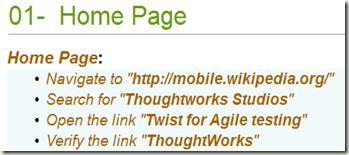
Step 3: Start recording the steps. (This will help you record the test in Firefox.)
Step 4: Open the Project properties and Select the Twist Properties and click on the Selenium2 tab. Select Android Browser for the browser.
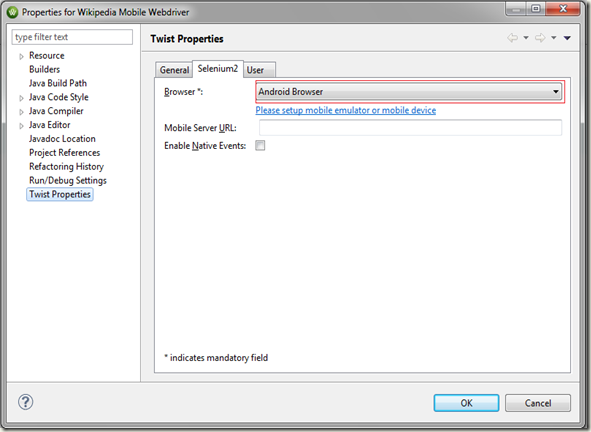
Step 5: Make sure the android emulator is running (Webdriver Installed) and pointing to the android server at “http://localhost:8080/wd/hub”. To install Android Emulator use the following help.
Refer the attached video which records the test on a browser and plays it back on Android Emulator.
You can download Twist 2.3 here
- Application under Test: Wikipedia Mobile
- URL: http://mobile.wikipedia.org/
- Navigate to the URL
- Search for "Thoughtworks Studios"
- Open the link "Twist for Agile testing"
- Verify the link "ThoughtWorks"
Step 1: Create a new Twist project with Selenium 2.0 as underlying driver and Firefox as the browser and Click on Finish.
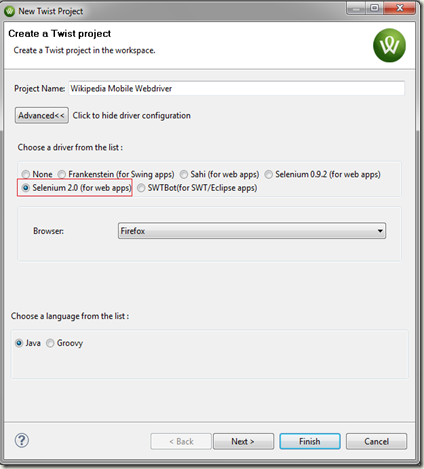
Step 2: On the New Scenario Page in Scenario Editor, create a new Business Workflow
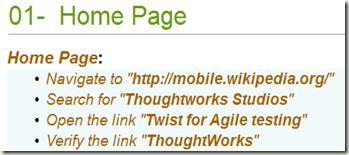
Step 3: Start recording the steps. (This will help you record the test in Firefox.)
Step 4: Open the Project properties and Select the Twist Properties and click on the Selenium2 tab. Select Android Browser for the browser.
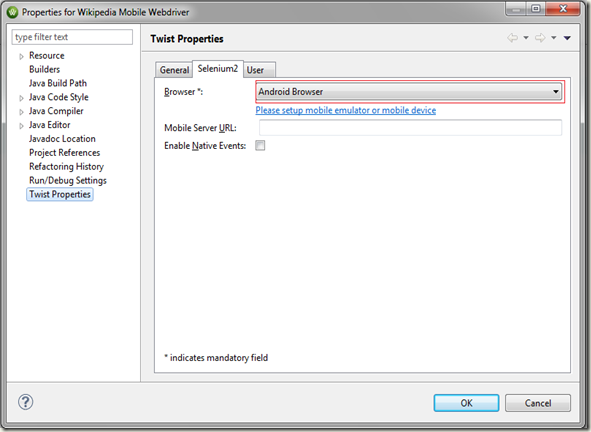
Step 5: Make sure the android emulator is running (Webdriver Installed) and pointing to the android server at “http://localhost:8080/wd/hub”. To install Android Emulator use the following help.
- http://www.nishantverma.com/2011/06/installing-android-emulator-on-windows.html
- http://www.nishantverma.com/2011/06/installing-webdriver-on-android.html
Refer the attached video which records the test on a browser and plays it back on Android Emulator.
You can download Twist 2.3 here



This is interesting and I should try it out !
ReplyDelete